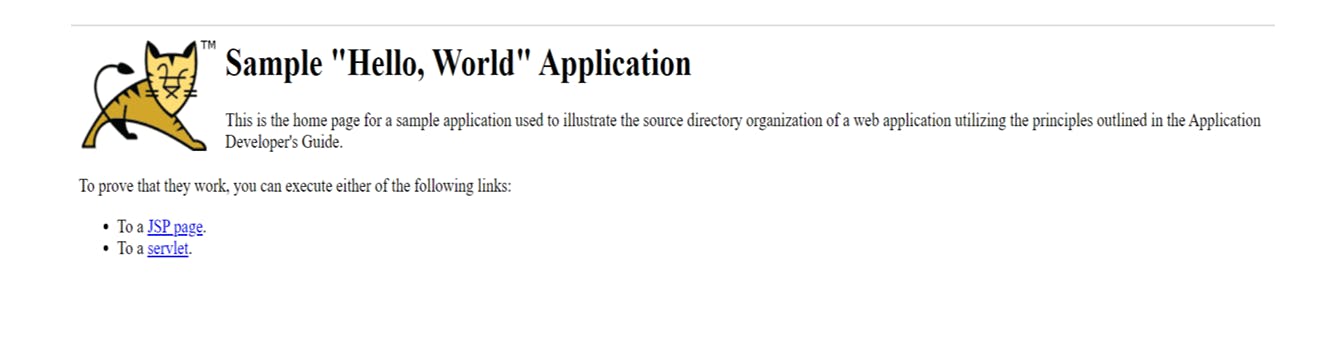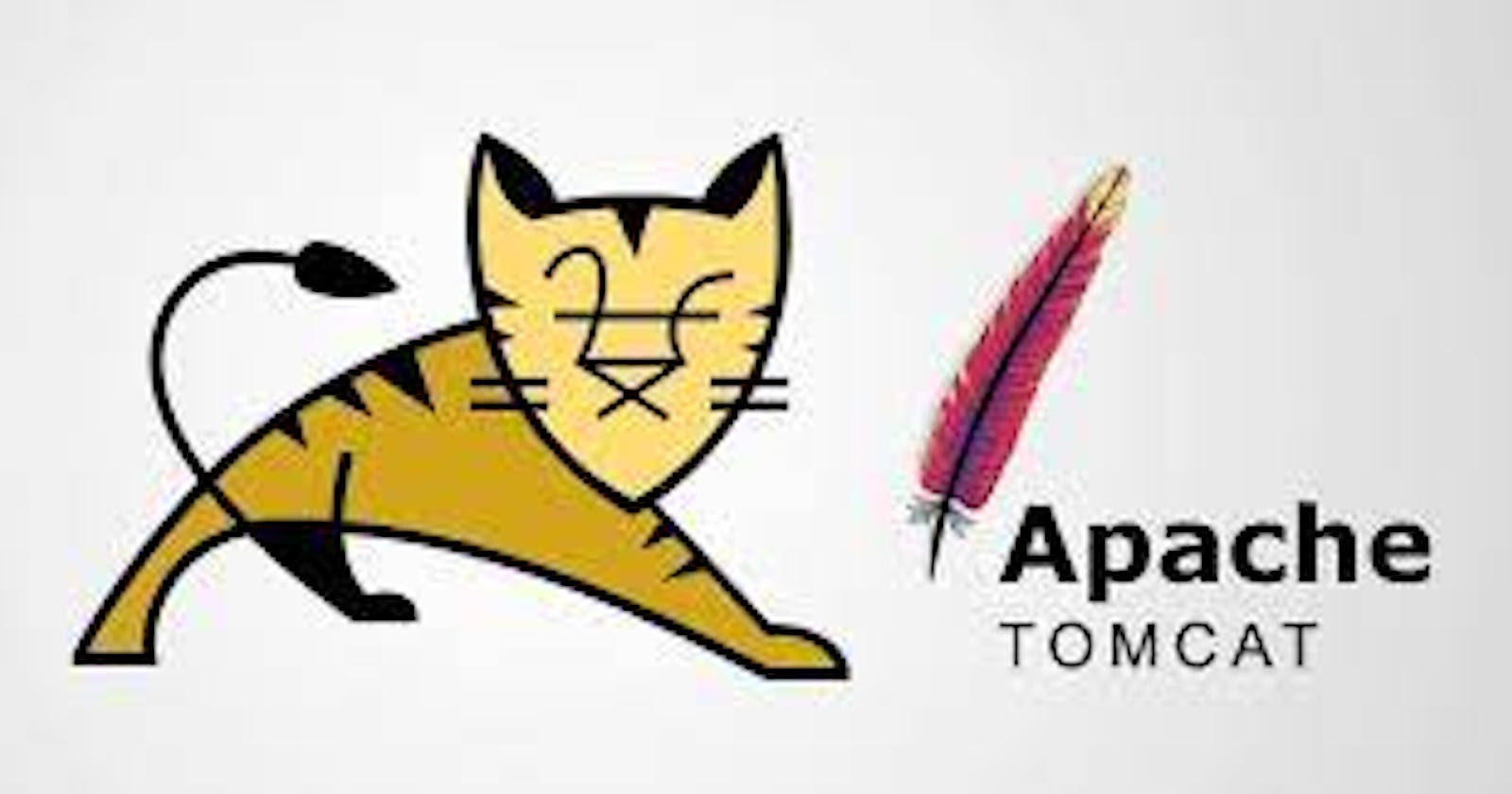Apache Tomcat is an open-source, lightweight, powerful and widely-used web server developed and maintained by Apache Foundation. It is an implementation of the Java Servlet, JavaServer Pages (JSP), Java Expression Language (EL) and Java WebSocket technologies, and provides a pure Java HTTP server to run Java web-based applications.
# yum install java-1.8.0-openjdk-devel
# useradd -m -U -d /opt/tomcat -s /bin/false tomcat
# yum install tomcat
# yum install tomcat-webapps tomcat-admin-webapps
# yum install tomcat-docs-webapp tomcat-javadoc
# systemctl start tomcat
# systemctl restart tomcat
# systemctl enable tomcat
# systemctl status tomcat
# firewall-cmd --permanent --add-port=8080/tcp
# firewall-cmd –reload
# systemctl restart tomcat
CATALINA HOME: /usr/share/tomcat/webapps
http://192.168.0.104:8080/sample/